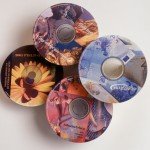Everest Encore Standalone CD/DVD Printer
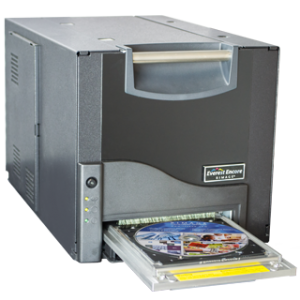 Say goodbye to the old silk-screen method …
Say goodbye to the old silk-screen method …
Everest™ printing technology ushers in a new era of affordable, off-set quality CD/DVD printing, producing photo-realistic labels that have the rugged durability of thermal. With Everest™, CD-R/DVD-R labeling has taken a quantum leap into the future.
Product Features
Photo-Realistic Images using Rimage’s patented Everest™ printing technology-a ground breaking thermal-retransfer system that redefines the industry standard.
•Unmatched Durability delivering dependable, lights-out production, 24 hours a day, 7 days a week.
•MicroDry™ variable dot printing delivers images 600 x 600 dpi. Prints off-set print quality.
Click image for hi-res sample of printing
|
data streaming – robotics – printing |
|
Everest Encore Printer |
|
| Printing Method | MicroDry Re-transfer Photo Realistic printing |
| Print Resolution |
|
| Nominal Media Diameter | 120mm (4.73 inches) |
| Print Ribbons | 3-color (CMY) panel ribbon, 500 images per ribbon Monochrome (black) 1000 images ribbon. |
| Image Transfer Ribbon | Re-transfer ribbon (transparent) 500 transfers per ribbon. |
| Media Types | Standard CD-R/CD ROM Standard DVD-R |
| Power | 100-120V/220-240V, 50/60 Hz, 500W maximum |
| Warranty | One year parts and labor (return to depot) |
| Service Options | Various Rimage Service Programs are available.Contact your local Rimage Service Representative for details. |
| Label Editor Software | Perfect Image CD Designer for Windows (included) |
| Supported Operating Systems | Windows 7 & 10 |
| Certifications | Emissions EN55022 Class A, FCC Class B/15 EMC EN55024 Class ASafety UL 1950, c-UL1950, EN60950 |
| Operating Temperature | 60ºF-77ºF (15.5ºC-25ºC). Limited by recorder. |
Rimage Standalone Printers
333-3335 Rimage EVEREST Encore Color Standalone CD/DVD Printer …………………………………$5,305
Rimage Support Files
Tech Support Docs, Files/Firmware:
VIDEO HOW TO’S
Rimage Producer – Align Gripper – http://www.youtube.com/watch?v=B7KmoXSZrBw
Rimage Professional – Clean Lift Arm Shaft – http://www.youtube.com/watch?v=xqGqKVvE9wE
Rimage 5400N Test #2 – Cycle Diagnostic – http://www.youtube.com/watch?v=gLhb6ZgrNtk
Rimage 3400/5400 – Check Mailbox Slide – http://www.youtube.com/watch?v=6nif58Z7BfA
Rimage Prism Printer Clean Printhead – http://www.youtube.com/watch?v=2_wNvgau8Ys
Rimage 7100 Printer Alignment – http://www.youtube.com/watch?v=JgsZDl-FqBU
Rimage 7100 Align Carousel – http://www.youtube.com/watch?v=8HMeTlg78tY
Rimage 7100 Adjust Gripper – http://www.youtube.com/watch?v=50YUUbjZ1n0
Rimage 7100 Test #3 – http://www.youtube.com/watch?v=0js6mPbh56A
PRISM
Prism Plus Printer prints black lines randomly – Click this link for Firmware Fix
How to Align Print Margins on Rimage Prism Printers
How to Install New PrintHead in Prism Printers
Prism – How to print on disc hub
EVEREST
Clean- How To Clean Everest Printer (Manually)
Clean – How To Clean Everest Print Head (Using Ribbon Leader)
Everest II – Printed DVD Discs have bubbling on recording side – How to Fix.
Everest II Print Driver (Win XP Only)
Everest III Print Driver – Instructions how to install driver w/o printer on system
Rimage Everest CMYW Label Sample (with Silver Knockouts)
How to install replacement Everest Printer on Producer systems
Everest templates for Illustrator and Photoshop
PRODUCER SOFTWARE
“Corrupt License File” – Download this file, install and then reactivate
GemUtil update for 7.X Producer Software
PRODUCER AUTOLOADERS
AutoPrinter does not respond to Print Jobs or Buttons Pressed – How To Fix.
Loader Firmware will not update via Production Server or GemUtils – Use GemFlash
Amigo, AutoStar, Protege & Prism Printer Diagnostics & Error Codes